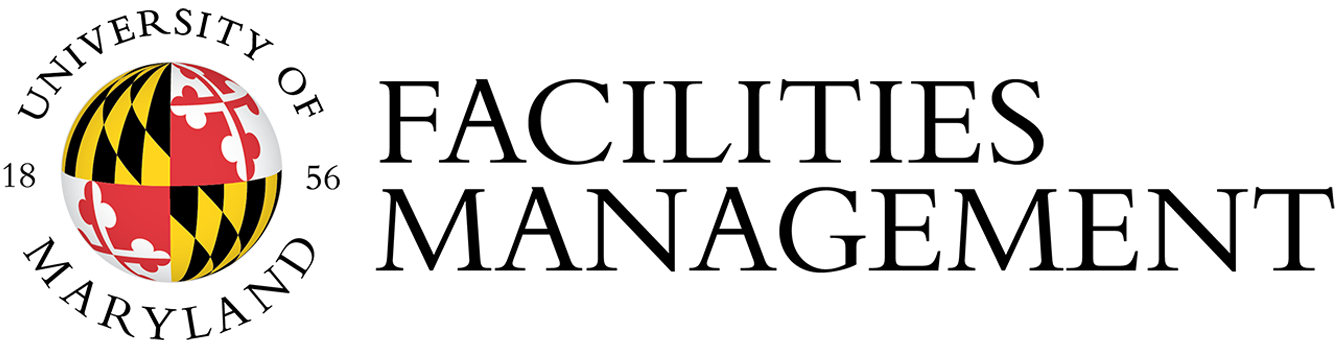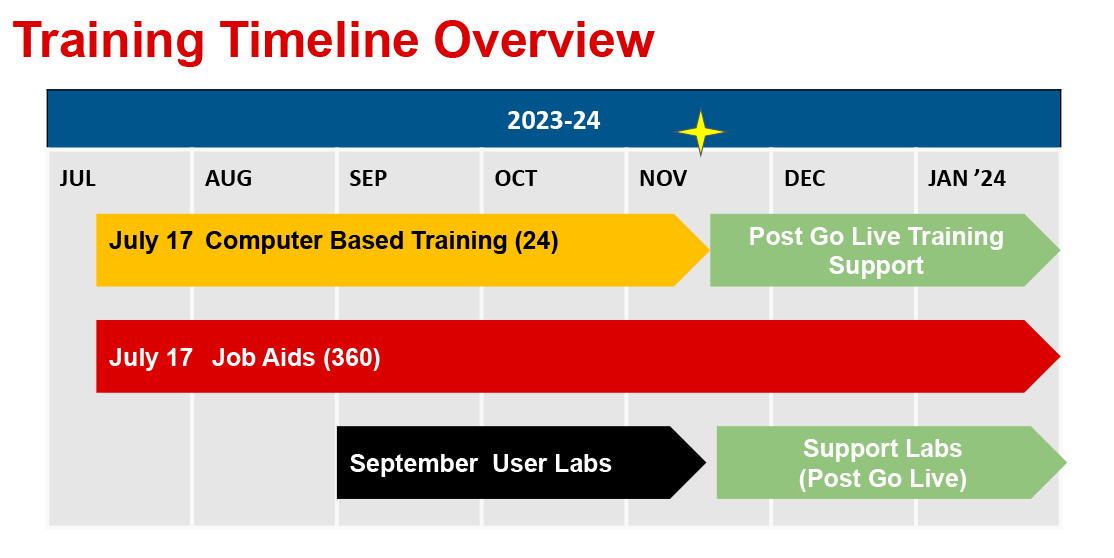
As of July 17, the Elevate website contains the enrollment links to the computer-based training so you can self-enroll in your courses. Following the links will take you to Open Learning to enroll. From there, you can proceed to ELMS-Canvas to take the course.
How do I know which courses to take?
Workday training is tied to your security role, or what you’re able to see and do within Workday, so everyone’s training journey will be unique.
All users should take the Introduction to Workday on-demand computer-based training course.
If you’re a typical user, this might be the only course to take. Other users have different access based on their security roles in the system and will need additional training.
On July 13, you received an email that included your Workday security roles, the recommended and optional courses to complete based on your job needs, and the link to enroll in on-demand computer-based training courses. To have that email resent, please complete the online request form.
What types of training are available?
On-demand Courses
On-demand courses provide information about Workday and how to complete key tasks. These courses generally include demo recordings and ‘Try It’ simulations – similar to the training we do each year for cybersecurity.
Job Aids
Job aids provide simple, clear instructions on how to initiate a task, with screenshots included. The most up-to-date job aids are available anytime and they are provided as PDFs that you can print and/or download and save to your device.
Learning Hubs
Learning Hubs are sections on the Elevate website that organize training content into functional areas and include links to job aids.
Questions? Contact FM’s Elevate Pit Crew Team Leader, Aynsley Toews, atoews@umd.edu.
Useful Links
Learn More About Elevate
View Training FAQs
Subscribe to the Elevate Newsletter