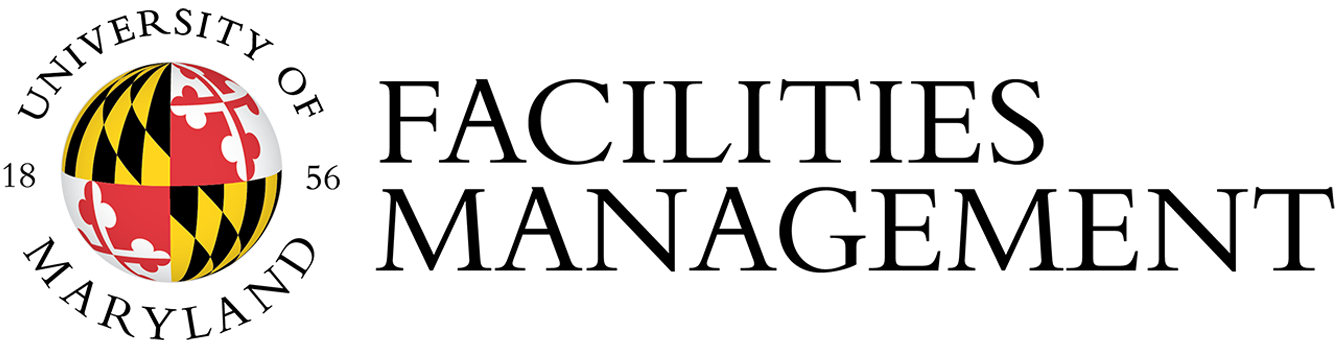Disposing of Surplus Property
Instructions for Surplus Property
Terrapin Trader Pick-Up Instructions
All surplus property pick-up requests are now submitted through Facilities Service Central. Follow the steps below to complete your request.
Quick Steps: Terrapin Trader Pick-Up
- Log in to Facilities Service Central (FSC).
- Select the Terrapin Trader Pick-Up tile.
- Download the “Surplus Property Release” XLS form.
- Enter Contact Info: pick-up contact, name, phone, email, dept., approver email.
- Enter Organization Info: institution, department/college, dept. head (auto-fill), Workday account.
- Enter Location Info: property, floor, exact location, extra details, 3 preferred dates, AM/PM.
- Enter Inventory Info: number of items, note if hazardous-use (upload Cleaning Certification if yes), item types, upload release form.
- Upload any supplemental documents (if needed).
- Review and submit.
After submission:
- You’ll receive two emails: (1) confirmation, and (2) the scheduled pick-up date.
- Additional updates may appear in the Comments tab on your request page.
Pricing & Sales
Pricing Surplus Property
The Terrapin Trader will determine the price of surplus property. The pricing process is most efficient when ample background information is provided for the surplus property.
Site Sales and Bids
Items that the Manager of Terrapin Trader determines should be sold through a bid process are photographed and placed on the GovDeals auction site for bid. Items may remain on the owning department’s premises or, if easily moved, they will be staged at the Terrapin Trader.
Special Items Surplus
The Terrapin Trader now charges for the disposal of TVs and monitors at a cost of $1.00 per lb. This charge will be billed to the Workday Billing number referenced during the Terrapin Trader Ready Submission.
All UMD Designated Non-Capital Assets (DNCA) disposal requests are submitted through ServiceNow. Once the DNCA equipment is acquired by Terrapin Trader they will be decommissioned for surplus sale or disposal and have their hard drives wiped and/or destroyed.
All data cleansing processes are in compliance with federal and state statutes associated with confidential information, such as the Health Information Portability and Accountability Act of 1996 (HIPAA) and the Family Educational Rights and Privacy Act (FERPA) and University software licensing agreements.
Terrapin Trader staff audit all working computers to verify that software and data files have been removed and then all hard drives are destroyed for PC’s and Apple Mac products have their data cleansed from device prior to resale. For more information on how to use the ServiceNow Decommission process please see the links below:
ServiceNow DNCA Links:
- ServiceNow: Getting Started with Hardware Asset Management (HAM)
- ServiceNow: Decommission Hardware Asset Instructions (DNCA)
- ServiceNow: Hardware Asset Workspace Home Page
For More information on the DNCA Process and Guidelines please click on the below links:
DNCA Guidance (updated February 2024)
DNCA Cell Phone Job Aid (updated November 2023)
DNCA Purchasing and Receiving Job Aid (updated February 2023)
DNCA Inventory Management Job Aid (updated April 2024)
DNCA Frequently Asked Questions
For questions or to request additional resources, please Open a Case, and select Designated Non-Capital Assets (DNCA) for 'What is this case about?'.
The Surplus Property Cleaning Certification form must be completed and accompany all laboratory equipment and any equipment that may have contained or been used with dangerous or hazardous material. The form is to be signed by an individual who has direct knowledge of all reasonable efforts to clean the equipment. This form can be found when submitting your Terrapin Trader pickup request within the READY system.
Please contact our Terrapin Trader team for any questions on about the pick-up process via email at terptrader@umd.edu.