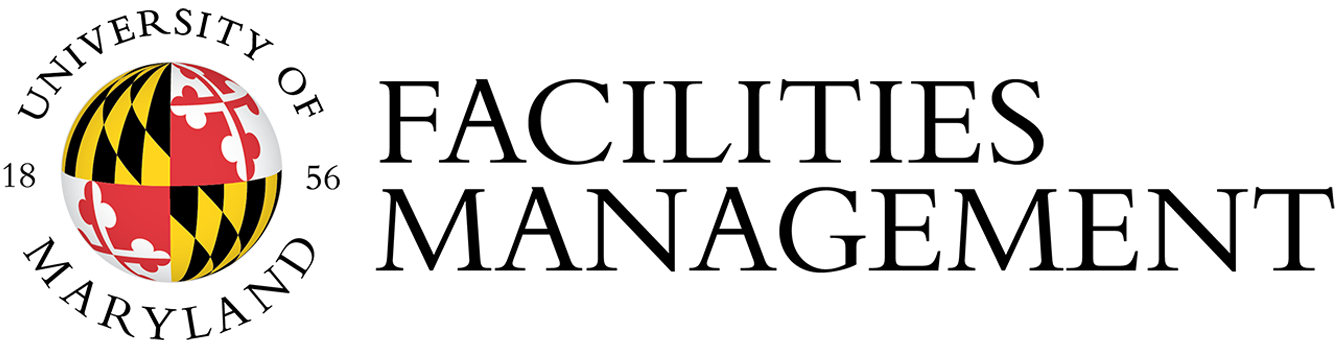FM Supervisor Guidance: Absence Management in Workday
As of November 15, 2024, employees must submit all leave requests through the Workday Absence module. Employees may request leave based on the balance available in their leave banks. Paper leave requests will not be accepted after November 14, 2024. While supervisors should be available to assist with any questions, the primary responsibility for submitting leave requests rests with each employee.
The approval of leave will be in accordance with the 2024 Memorandum of Understanding (MOU) and University System of Maryland (USM) policies for classified employees of the University of Maryland as it pertains to their collective bargaining status.
Advance notification for leave: All leave including, Annual, Personal, and Sick leave for medical appointments must be requested in advance through Workday and is subject to approval by the supervisor. Advance notice expectations are as follows:
| Leave Duration | Expected Advance Notice |
| Less than 1 day | 1/2 working day in advance |
| 1 to 2 days | 1 working day in advance |
| 3 to 5 days | 1 week in advance |
| More than 5 days | 2 weeks in advance |
Note: When taking a partial day of leave, employees should specify the exact hours the leave will be used in the comments field of the absence request. For example, if taking 4 hours of leave, the employee should indicate which 4 hours of the workday, such as 8 a.m. to noon.
Employees who call out (due to unexpected illness or an emergency) need to request leave through the Workday system and contact their supervisor directly via either the unit’s call-out line, email, or text before the start of their shift. If an employee calls out and Workday is inaccessible or unavailable, the supervisor or designee may enter the leave request on the employee’s behalf.
Note: Workday keeps a record of every transaction. However, supervisors should always enter relevant notes in the comments section when taking action on behalf of the employee.
If leave is requested and approved through Workday, but is no longer needed, the employee needs to cancel the leave request through Workday. If the leave requested is more or less than needed to complete the employee’s regular shift, or if the type of leave needs to be changed, the employee should edit the leave request in Workday and submit the edited request for approval by the supervisor.
Supervisors are to review and approve employee leave requests through Workday daily. Any denial of leave must be in accordance with the current MOU and USM policies.
Supervisors are also encouraged to use Workday’s delegate function to designate an individual who can approve absence requests on their behalf if they are scheduled to be out of the office or are unexpectedly unavailable. The alternate delegate must hold a position equal to or higher than the delegating supervisor. Establishing a delegate in Workday requires prior approval, so it’s best to set this up in advance. Absence Partners and Timekeepers can also assist with absence-related tasks.
Medically-related absences of greater than 4 days are to be referred to FM Staff Relations at fmhrmedical@umd.edu to determine if FMLA needs to be invoked. Once the FML has been approved, further instructions will be given.
In situations where the employee needs to request additional leave beyond their accrued leave, the employee should contact FM Staff Relations at fmstaffrelations@umd.edu to receive guidance and the appropriate forms to be submitted to UHR for review and approval. These situations may include Advanced Sick Leave, Advanced Annual Leave, Parental Leave, and Extended Sick Leave. In Workday, these types of requests may require the employee to request a Leave of Absence (LOA) along with the additional leave. Once the LOA is approved, the employee will need to request a Return from the LOA along with any necessary documentation to return to work.
How an Employee Requests a Leave of Absence
Leave requests are submitted to complete an employee’s regular scheduled shift. If an employee does not have any accrued leave and is ineligible for any additional types of paid leave, the supervisor should use unpaid leave to complete the employee’s shift. To determine which unpaid leave code to use, please contact FMHR Staff Relations at fmstaffrelations@umd.edu.
Ensure that all employees complete Workday training before the launch on November 15, 2024. Verify that employees can regularly access Workday, which will be available via any web browser and through the mobile app. The system is accessible 24 hours a day, on or off campus, at no cost. Please ensure that employees know where to access FM-shared computers, kiosks, or other devices within their unit.
Please contact FMHR Staff Relations at fmstaffrelations@umd.edu if you have any questions about how the use of Workday affects the enforcement or application of any HR policies or procedures.
Also, visit the UMD Workday Resource Hub for job aids and other key Workday functional resources.