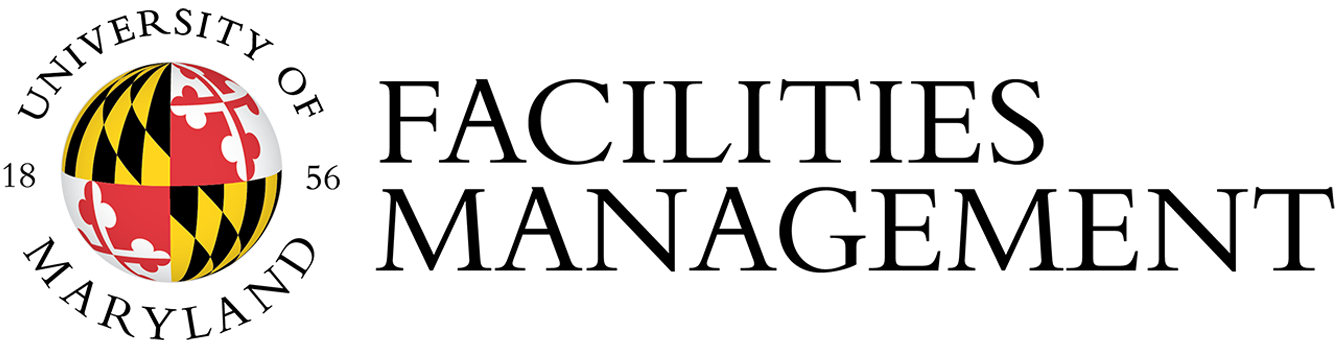FM Use of Technology
I.2. Acceptable Use of FM Information Systems and Technology
Approved by the AVP on October 24, 2000 (Revised November 14, 2002)
This policy establishes the requirements for proper use of FM computers and system resources.
1. Purpose
The purpose of this policy is to ensure that FM computers, which are a tool to perform work at the
University, are maintained in a reliable efficient condition to perform these duties. This policy
supplements the University’s “Guidelines for Acceptable Use of Computer Resources” (available
online at http://www.umd.edu/aug). Questions about the University’s Guidelines should be addressed
to Project NEThics in the Office of Information Technology at x58787 or NEThics@umail.umd.edu.
2. Responsibility
Facilities Management’s Information Technology Services (ITS) unit is responsible for keeping FM
computers running and configured properly. The Assistant Director of ITS has overall responsibility
for FM’s information systems and technology, and the guidelines for their proper use.
3. Ownership
FM information systems and technology include all hardware (computers and peripherals), software
(applications), the FM local area network (LAN) and networked systems (WMS, PMIS, etc.).
Facilities Management’s computers and computer systems are the property of the University of
Maryland. All computer systems and information stored within such computer systems are also the
property of the University and may be monitored. Anyone using these systems expressly consents to
this monitoring. Information may also be subject to disclosure under the Maryland Public Information
Act or by court order.
4. Access
Access to the Management Information System and local area network is provided to authorized
users only. Accounts issued to individuals are for the sole use of that individual and are
non-transferable. The owner is responsible for all usage on that account. Unauthorized access to
FM's local area network, files or computers is in violation of Article 27 Sections 45A and 146 of the
Annotated Code of Maryland and may result in prosecution or disciplinary action.
5. Software
All software licenses purchased by Facilities Management are the property of Facilities Management
and the University of Maryland, College Park. Software is not to be copied for personal use, except
as permitted by software licensing agreements.
U.S. copyright laws and international treaty provisions protect all licensed software. Therefore, you
must treat the software like any other copyrighted material.
Shareware is copyrighted software that the developer allows you to copy and distribute to others. In
many cases, you are obligated to pay a fee if you continue to use this software after a certain period
of time. Freeware is software available for downloading from the Internet at no cost.
Personal software is not allowed on University computers except in rare job-related instances. If
you wish to install any software, including commercial software, shareware or freeware, you must
obtain written permission from the Manager of Network Operations or the Assistant Director for
Information Technology. ITS does not provide technical support of personal software.
6. General User Guidelines
Users should log off of the network at the end of each day and should lock their computers or logout
of secure applications when away from their desk. Users can lock their workstations in Windows NT
or Windows 2000 by pressing the Ctrl-Alt-Delete key sequence and select Lock Workstation from the
dialog box. If users do not log off, they will be held responsible for unauthorized use of their account.
Users should store important files on the network drives where files are backed up daily. Important
files include any data or work product that you can’t afford to lose.
All individual user passwords must be kept confidential. Users should not share their password with
any other user. Users are also advised to select their passwords carefully (e.g., avoid using names
or common dictionary terms) and change them often. The best password is a combination of letters,
numbers, and symbols.
7. Expressly Prohibited Activities
There are certain activities that are not permitted except by authorized ITS personnel and may result
in disciplinary action. These include, but are not limited to:
- Purchasing any computer hardware or software using University money except for building specific equipment (CCMS, Alarms, etc).
- Installing any software on any FM workstation
- Sending email from someone else’s account without proper authorization
- Adding, removing or substituting any hardware components in FM workstations
- Opening the computers for any purpose
- Altering or accessing any files without proper authorization
- Malicious damage of computer equipment
- Relocation or removal of computer equipment without proper authorization from Network Operations or the Assistant Director for Information Technology Services.
- Operating a business using University equipment.
8. Compliance
FM’s Network Operations Manager and support staff have the responsibility to report any infractions
of this policy. Violations of this policy may result in disciplinary action, removal of network access, or
legal action. Questions about this policy can be directed to the Assistant Director of Information
Technology Services or Manager of Network Operations.
9. User Acceptance of Agreement
All employees using FM computer resources must sign an FM ITS agreement acknowledging their
understanding of this policy and willingness to comply with its guidelines. Electronic signatures will
be retained by network manager; hard copies will be kept by Human Resources in personnel files.
10. Policy Review
This policy will remain in effect until it is revised due to substantive organizational or operational
changes or if the University’s policy changes.
_______________________________________________
Asst. Vice President, Facilities Management
Effective Date: October 24, 2000 (Revised: November 14, 2002)